Hello, this post is about how to login to this website system for the first time if you had a login to the previous website. Let’s get started!
First, you’ll need to go through a reset password process.
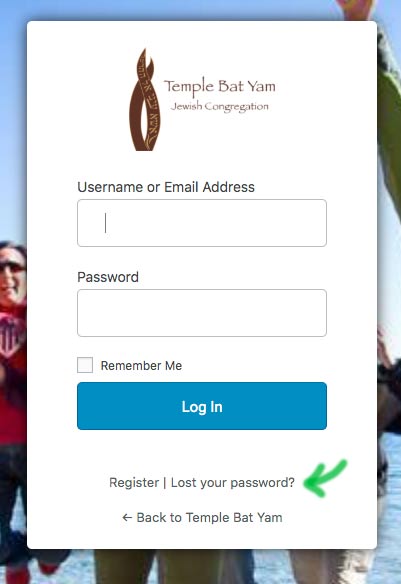
Step 1: Choose Lost Password from the Login page.
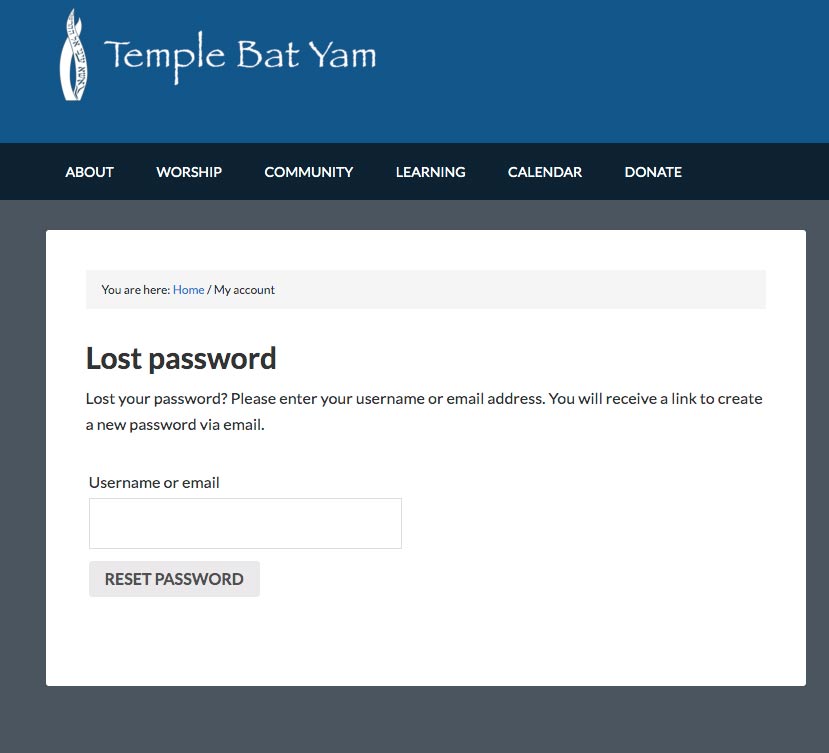
Step 2: Enter your email address and click Reset Password. If your email is not recognized, we don’t have it in our system. Please email [email protected] to get updated.
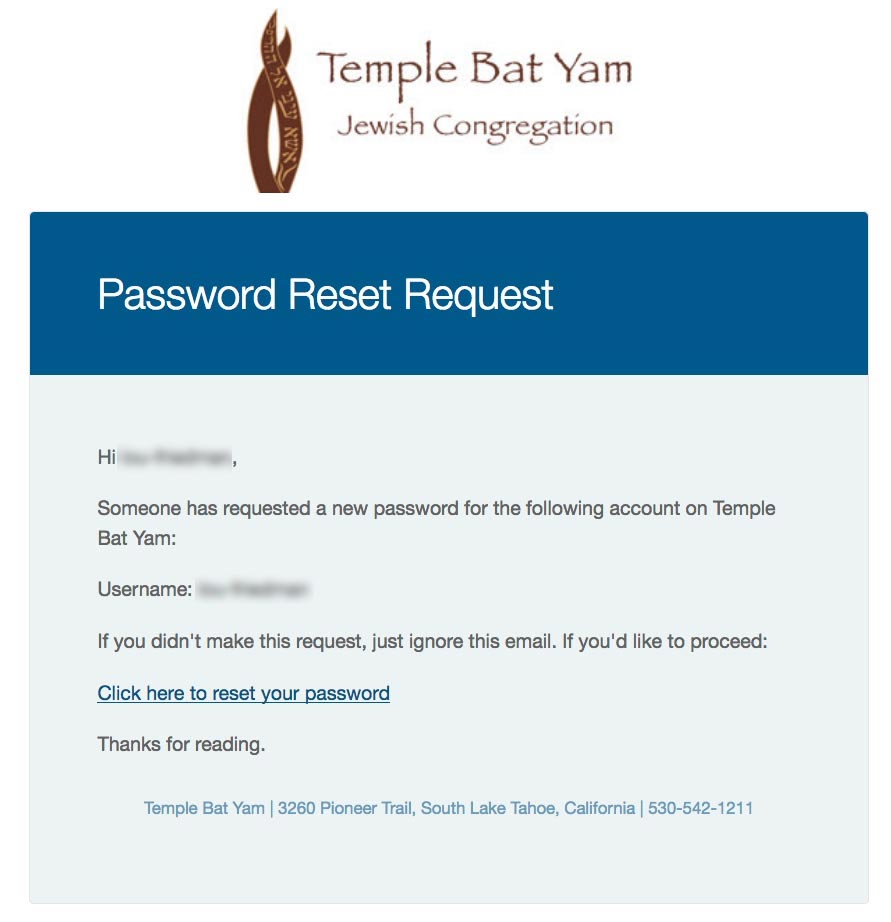
Step 3: Check your email and click the Reset Password link.
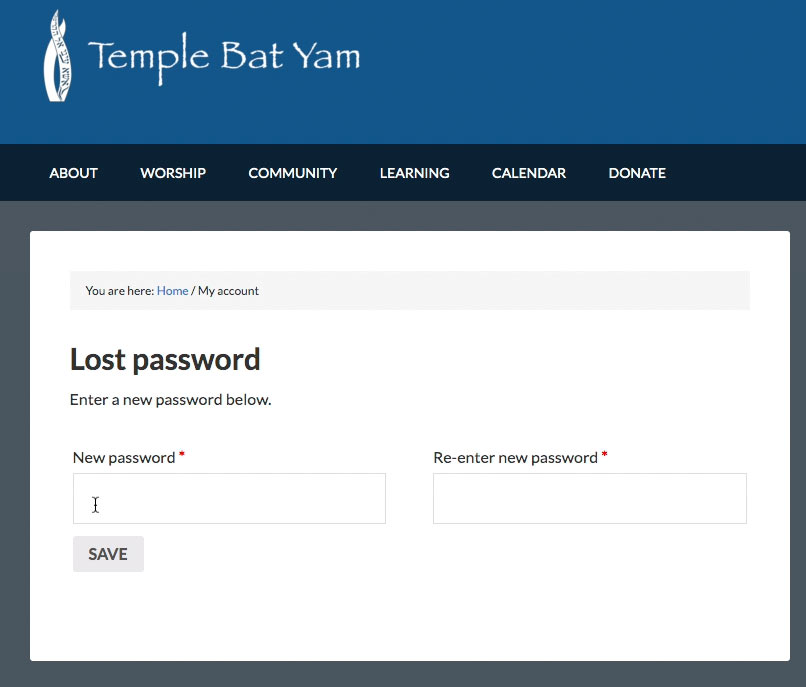
Step 4: Enter password twice.
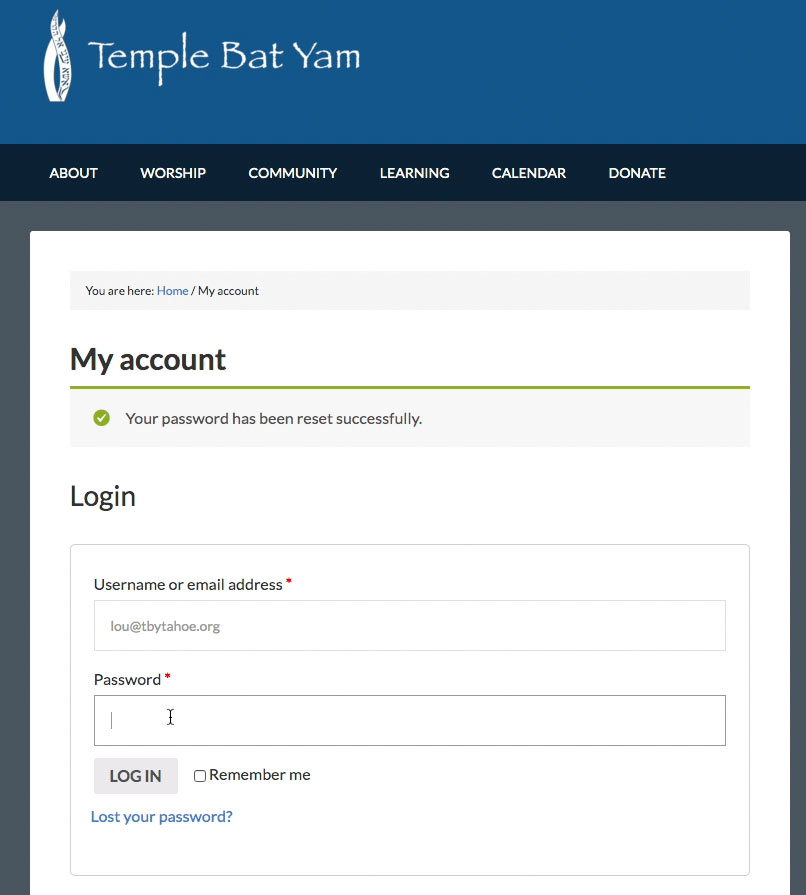
Step 5: Login
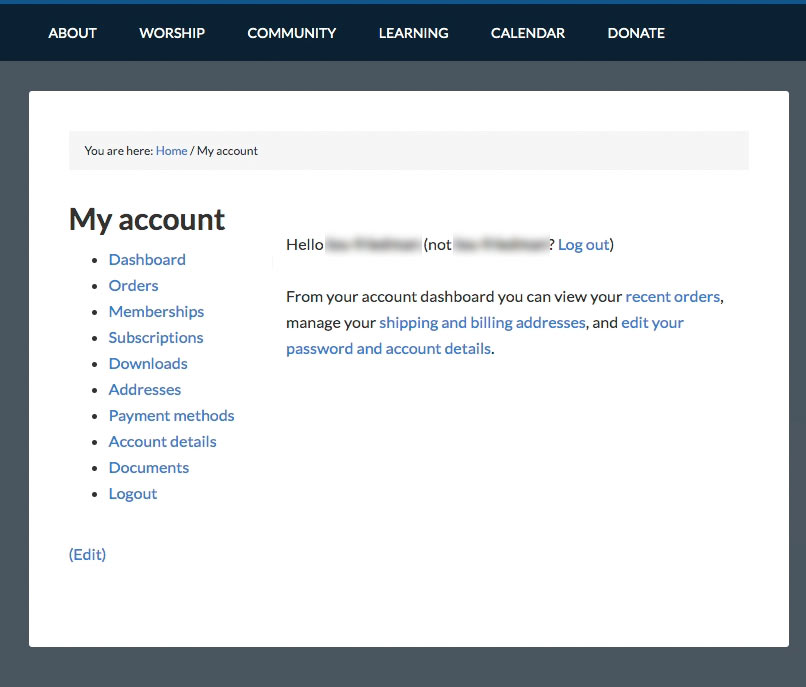
Now you should see your My Account page and name in the upper right area of the website. You are logged in, congrats!
What do I do now?
Well, you can check the Calendar or Renew your Membership to start.