Update Nov 9, 2020: We are continuing our virtual collaboration with North Tahoe Hebrew Congregation and Temple Or Rishon. Gatherings at TBY are still on hold. Look in the main menu under “Virtual Community” for more details.
High Holy Days 2019 | 5780

Please consider making a donation to TBY by clicking the below.
TBY Holiday Schedule – September/October 2019
Rosh Hashanah
Sunday September 29, 2019 – 6pm | Young People’s Service*
Sunday September 29, 2019 – 7pm| Erev Rosh Hashanah
Monday September 30, 2019 – 10am| Rosh Hashanah Day I
Monday September 30, 2019 – 12:30pm| Tashlich @ Timber Cove Marina
Tuesday October 1, 2019 – 9am| Spiritual Hike: Our hike will explore how the world around us prepares us for the new year at Spooner.
Tuesday October 1, 2019 – 11am | Community Services at Spooner Lake State Park with North Tahoe Hebrew Congregation followed by a community dairy potluck…bring a dish to share!
Yom Kippur
Tuesday October 9, 2019 – 6pm | Young People’s Service*
Tuesday October 9, 2019- 7pm| Kol Nidre
Wednesday October 9, 2019 – 10am | Yom Kippur Morning
Wednesday October 9, 2019 – 2:30pm | Study
Wednesday October 9, 2019 – 3:30pm | Mincha (Afternoon) Service
Wednesday October 9, 2019 – 4:30pm | Healing Service
Wednesday October 9, 2019 – 5:15pm | Yizkor (Memorial) Service
Wednesday October 9, 2019 – 6pm | Neilah (Concluding) Service
Wednesday October 9, 2019 – 6:30pm | Havdalah & Break Fast
*Young People’s Service is designed for pre-readers and early readers. We hope the new time this year will enable our youngest community members and visitors to celebrate and observe these holy days.
How To Login To The New Website
Hello, this post is about how to login to this website system for the first time if you had a login to the previous website. Let’s get started!
First, you’ll need to go through a reset password process.
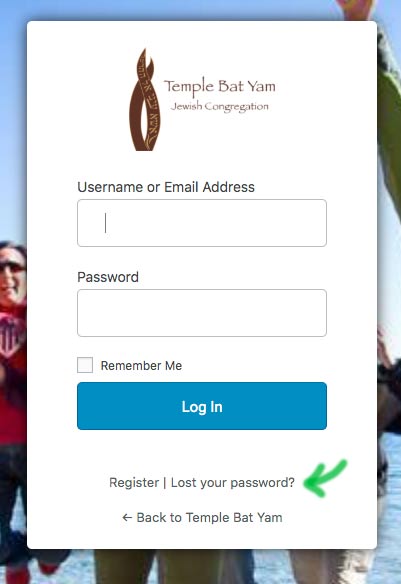
Step 1: Choose Lost Password from the Login page.
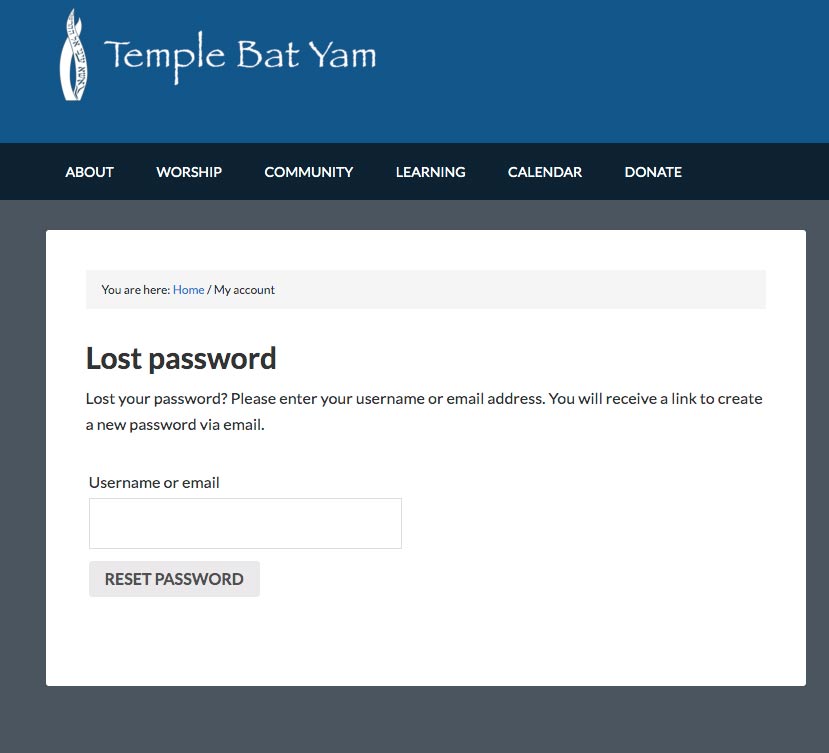
Step 2: Enter your email address and click Reset Password. If your email is not recognized, we don’t have it in our system. Please email [email protected] to get updated.
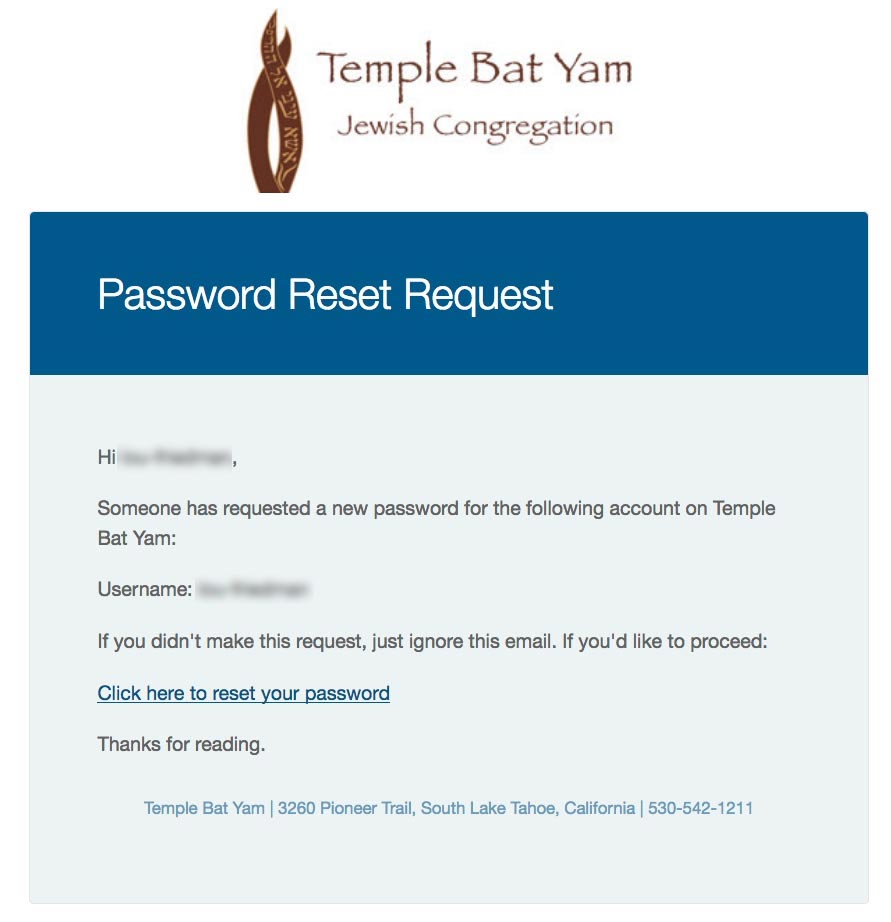
Step 3: Check your email and click the Reset Password link.
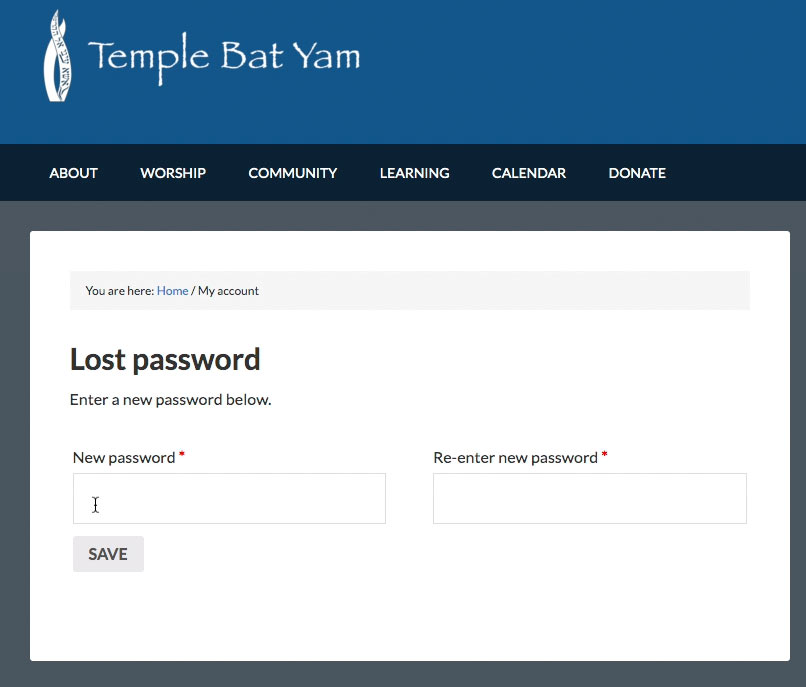
Step 4: Enter password twice.
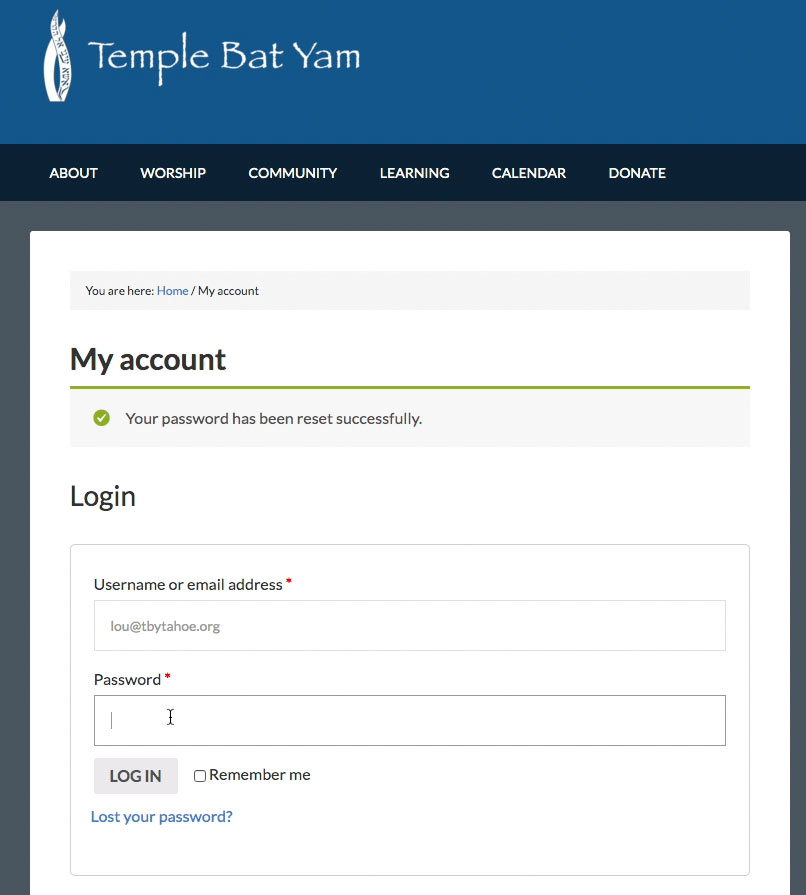
Step 5: Login
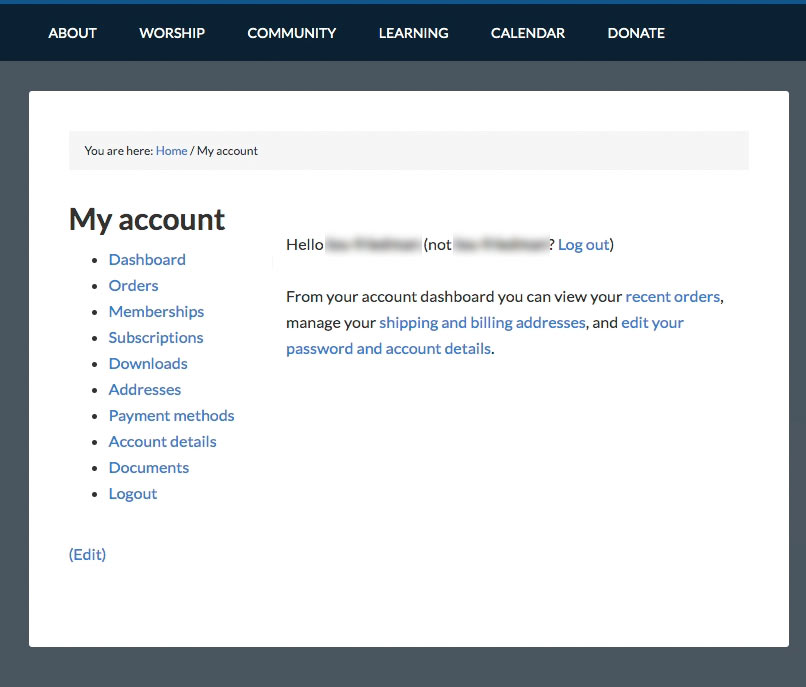
Now you should see your My Account page and name in the upper right area of the website. You are logged in, congrats!
What do I do now?
Well, you can check the Calendar or Renew your Membership to start.